ANDROID A PROGRAMMERS GUIDE

ANDROID A PROGRAMMERS GUIDE
Publisher's Note: Products purchased from Third Party sellers are not guaranteed by the publisher for quality, authenticity, or access to any online entitlements included with the product.
Master the Android mobile development platform
Build compelling Java-based mobile applications using the Android SDK and the Eclipse open-source software development platform. Android: A Programmer's Guide shows you, step-by-step, how to download and set up all of the necessary tools, build and tune dynamic Android programs, and debug your results. Discover how to provide web and chat functions, interact with the phone dialer and GPS devices, and access the latest Google services. You'll also learn how to create custom Content Providers and database-enable your applications using SQLite.
- Install and configure Java, Eclipse, and Android plugin
- Create Android projects from the Eclipse UI or command line
- Integrate web content, images, galleries, and sounds
- Deploy menus, progress bars, and auto-complete functions
- Trigger actions using Android Intents, Filters, and Receivers
- Implement GPS, Google Maps, Google Earth, and GTalk
- Build interactive SQLite databases, calendars, and notepads
- Test applications using the Android Emulator and Debug Bridge
- Free returns
- In stock, ready to ship
- Inventory on the way
Publisher's Note: Products purchased from Third Party sellers are not guaranteed by the publisher for quality, authenticity, or access to any online entitlements included with the product.
Master the Android mobile development platform
Build compelling Java-based mobile applications using the Android SDK and the Eclipse open-source software development platform. Android: A Programmer's Guide shows you, step-by-step, how to download and set up all of the necessary tools, build and tune dynamic Android programs, and debug your results. Discover how to provide web and chat functions, interact with the phone dialer and GPS devices, and access the latest Google services. You'll also learn how to create custom Content Providers and database-enable your applications using SQLite.
- Install and configure Java, Eclipse, and Android plugin
- Create Android projects from the Eclipse UI or command line
- Integrate web content, images, galleries, and sounds
- Deploy menus, progress bars, and auto-complete functions
- Trigger actions using Android Intents, Filters, and Receivers
- Implement GPS, Google Maps, Google Earth, and GTalk
- Build interactive SQLite databases, calendars, and notepads
- Test applications using the Android Emulator and Debug Bridge