Mac OS X System Administration

Mac OS X System Administration
Build and manage a powerful network on Mac OS X Server
Boost productivity and foster collaboration using the powerful networking tools available in Mac OS X Snow Leopard Server. With clear, detailed explanations and step-by-step instructions, Mac OS X System Administration shows you how to plan, construct, and manage a high-performance Mac-based network. You'll learn how to do everything from planning and installing the network from scratch to backing up both clients and servers to recovering from disaster.
- Plan the wired, wireless, or combination network your organization needs
- Build the network and install Mac OS X Server
- Secure the network using firewalls, encryption, and SSL authentication
- Harness the power of Open Directory to organize and manage the network
- Create user accounts, set up groups, and control which applications and features users can access
- Set up and manage file sharing, print, Web, and e-mail services
- Install applications automatically both before and after deploying the Macs
- Enable remote access to the network via VPN
- Add iPhones and iPod touches to the network
Guy Hart-Davis is the bestselling author of more than 50 computer books, including AppleScript: A Beginner's Guide, Mac OS X Leopard QuickSteps, HTML, XHTML & CSS QuickSteps, and How to Do Everything: iPod, iPhone, & iTunes.
- Free returns
- In stock, ready to ship
- Inventory on the way
Build and manage a powerful network on Mac OS X Server
Boost productivity and foster collaboration using the powerful networking tools available in Mac OS X Snow Leopard Server. With clear, detailed explanations and step-by-step instructions, Mac OS X System Administration shows you how to plan, construct, and manage a high-performance Mac-based network. You'll learn how to do everything from planning and installing the network from scratch to backing up both clients and servers to recovering from disaster.
- Plan the wired, wireless, or combination network your organization needs
- Build the network and install Mac OS X Server
- Secure the network using firewalls, encryption, and SSL authentication
- Harness the power of Open Directory to organize and manage the network
- Create user accounts, set up groups, and control which applications and features users can access
- Set up and manage file sharing, print, Web, and e-mail services
- Install applications automatically both before and after deploying the Macs
- Enable remote access to the network via VPN
- Add iPhones and iPod touches to the network
Guy Hart-Davis is the bestselling author of more than 50 computer books, including AppleScript: A Beginner's Guide, Mac OS X Leopard QuickSteps, HTML, XHTML & CSS QuickSteps, and How to Do Everything: iPod, iPhone, & iTunes.